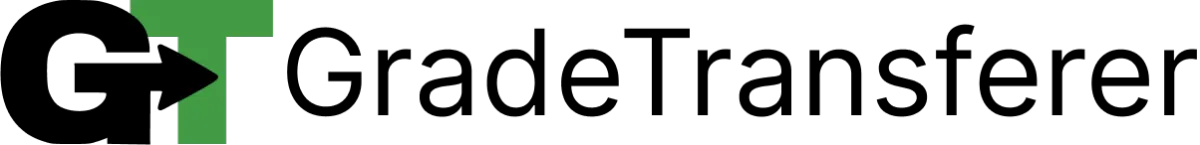Error 23 - Multiple Grades For Same Student, Same Names, and Duplicate Students
Error Overview
Error 23 is due to there being multiple grades for the same student, or students with precisely the same name in your grade book. The extension has no way to tell the difference between the names, and therefor does not know which student to match each grade to. After grabbing, a popup will appear to show the names and grades for the affected students. These scores have been skipped and will not appear in the grabbing summary. You can continue to your next grade book to fill the scores of the other students who were grabbed, but adjustments must be made if you want the extension to grab the duplicate student's information.

Troubleshooting
Here are two common situations when this might occur:
Duplicates can occur when there are two students who have the exact same name in a class. This can happen with very common names. For example, you have two students in your class named "James Smith".
In order to resolve this, you will need to change one of the student names so they are distinguishable. You might be able to adjust a setting in your grade book so that the middle names are visible, a nickname is used, or you might need to work with your LMS admin to adjust a student's name.
Duplicates can occur when students are able to submit an assignment more than once. For example, if a student gets a 40, then re-takes the quiz and scores an 80, and both scores appear in your grade book for the student.
In order to resolve this, you will need to remove one of the duplicate scores from the grade book. You might also be able to turn off a 're-take' setting that displays multiple scores per student.
Note: Even if duplicate scores are dropped or differentiated, students with precisely the same name in the filling gradebook might cause the GT filling process to stop. In your filling gradebook, adjust name settings to include middle names or middle initials so that GT can differentiate between the students and continue filling.
🎯 Remember to always review transfers for accuracy and completion. The GradeTransferer service can significantly speed up the transfer process and cut down on errors. However, just as with manual grading, it is the teacher's responsibility to verify that grades are correct within their gradebook.