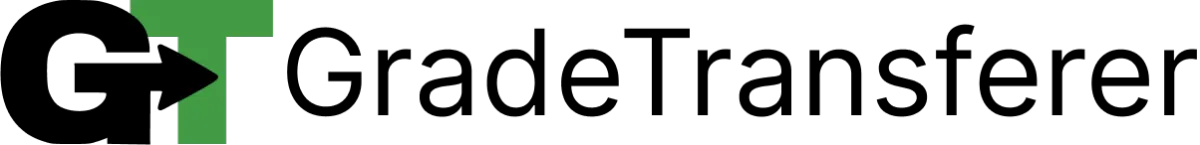Getting Help
Need Help? We're Here For You!
Most issues with GradeTransferer can be resolved in just minutes, using a few built-in, simple tweaks! The '?' Icon in the bottom right corner will bring you to our Support Page. Here, you will find lots of resources. Keep reading to learn more...

Knowledge Base
Our Knowledge Base is organized by sections to help you easily find what you need...
Search the articles in our Getting Started section if you are new to GradeTransferer and need to learn the basics
Search the articles in our Features section to learn how to handle name discrepancies, scaling grades, grabbing symbols and text grades, etc.
Search the articles in our Troubleshooting section to solve problems with error messages and other common issues
Search the articles in our Platforms section to find information specific to your grabbing or filling gradebook
Search the articles in our Billing section to find out how to manage and get help with your subscription
Need More Help?
Couldn't find what you needed on our Support Page or Knowledge Base?
Submit a Support Ticket and we will get back to you as soon as possible. Include a screen recording with as much detail as possible for the quickest resolution.
🎯 Remember to always review transfers for accuracy and completion. The GradeTransferer service can significantly speed up the transfer process and cut down on errors. However, just as with manual grading, it is the teacher's responsibility to verify that grades are correct within their gradebook.