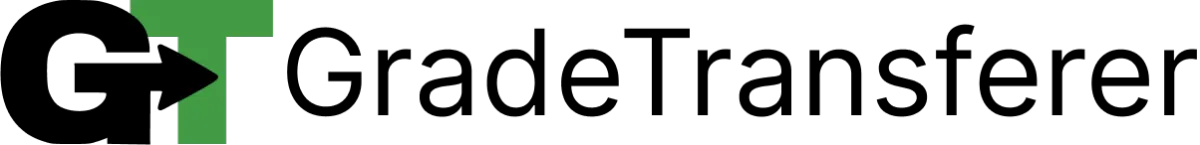Pattern Remover
Table of Contents
Feature Overview
You might run into transferring issues if the students' names are intermingled with non-name information, or students grades are grabbed with additional info that is not accepted in your filling gradebook. This feature lets you teach GradeTransferer what to ignore by setting up some rules based on common patterns all the student names or grades have. Keep reading and watch the video overview for everything you need to know!
Where is this feature?
The Pattern Remover is part of GradeTransferer's Advanced Settings, which can be accessed by first clicking the hamburger menu. See below 👇

Example Case
When COVID hit, our school went virtual. Then, we transitioned to a hybrid instruction model. To keep track of everything, the names in our gradebook now contain the students' instruction method in parenthesis after their name, (virtual, in-person, or hybrid). GradeTransferer is now grabbing this information along with their names. Can it be set to ignore their instruction status?
Absolutely! Using our Patter Remover feature, you can easily teach GradeTransferer what to ignore by setting up some rules based on common patterns all student names now have. In this case, you can set a rule to remove the instruction method by putting a "(" in the "Remove everything starting with (and including)..." section.
Pattern Remover - Names
The Pattern Remover Live Area [Names] is where you can enter patterns of information that you'd like removed from student names during the grabbing process. Enter the information in the fields on the right, and it will save automatically. You can test it out by viewing the summary after grabbing, or using the yellow Output Verifying Area.
Examples of additional name information:
John McSmith (STUDENT)
Macy McLun, IEP
#189835 Kmara Ywng
John (he/his) Smith
Filter from the Beginning or the End
If your patterns always fall at the beginning or end of a student name, pick the first few common characters of the part where you want the removal to begin or end, and type it into the appropriate box. Please note that GradeTransferer already filters out commas intentionally to aid in the name matching process.

Remove Specific Things
If your patterns fall between student names, enter the information that you want removed in one of these boxes. Please note that GradeTransferer already filters out commas intentionally to aid in the name matching process.

Pattern Remover - Grades
The Pattern Remover Live Area [Grades] is where you can enter patterns of information that you'd like removed from student grades during the grabbing process. Pick the first few common characters of the part where you want the removal to begin. Enter the information in one of the fields on the right, and it will save automatically. You can setup 2 different pattern removing rules if needed. You can test it out by viewing the summary after grabbing, or using the yellow Output Verifying Area below.
Examples of additional grade information:
10 out of 10
98%
3 / 20

Troubleshooting
Changes on this page are saved automatically and will be applied to all grabbed names or scores.
The Pattern Remover is case sensitive.
Sometimes grade types and extra data can be adjusted in your gradebook's view settings (ex: turn off Secondary Data in Canvas).
GradeTransferer already filters out commas intentionally to aid in the name matching process.
🎯 Remember to always review transfers for accuracy and completion. The GradeTransferer service can significantly speed up the transfer process and cut down on errors. However, just as with manual grading, it is the teacher's responsibility to verify that grades are correct within their gradebook.