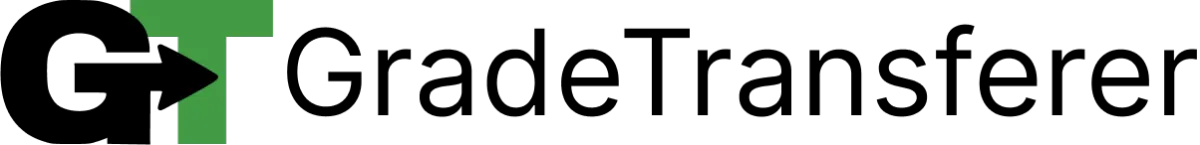Blank Extension Troubleshooting
Overview
Is your extension appearing 'blank', or all white, and therefore you can't login or use the service? This article will walk you through troubleshooting steps to address the issue.

Troubleshooting
These steps will walk you through how to troubleshoot if you are experiencing a blank / white GradeTransferer extension view. If one step doesn't resolve the issue, move onto the next.
Push a hard Chrome restart by navigating to chrome://restart
Disable any blocking/filtering Chrome Extensions by navigating to chrome://extensions, as well as any applications installed on your device (ex: AdBlock, uBlock, Privacy Badger, AdGuard).
If this doesn't resolve your issue, we've had a few reports that users needed to work with their district IT admin to resolve a unique settings issue within the users Chrome profile. Please share the information below with your school or district IT Help Desk. As a workaround in the meantime, you can try using the service with Microsoft Edge as your browser and/or a personal (non-work) Chrome Profile.
Message to share: I am having trouble using a Chrome Extension called GradeTransferer because the extension interface appears blank. Their Support Team shared that there is likely something wrong with my Chrome Profile that needs to be reset. Can you help with the following, as it has resolved the issue for other Chrome users?
Please delete the "Chrome" folder within the user's home directory. The file path is C:\Users<homedirectory>\AppData\Local\Google\Chrome. This resets Chrome for the user and fixes miscellaneous issues including the blank GradeTransferer view. Make sure bookmarks are synced to an account or exported because it will clear all of the Chrome profiles.
Should you or your support team have any questions, please submit a support ticket and we would be happy to provide further assistance.