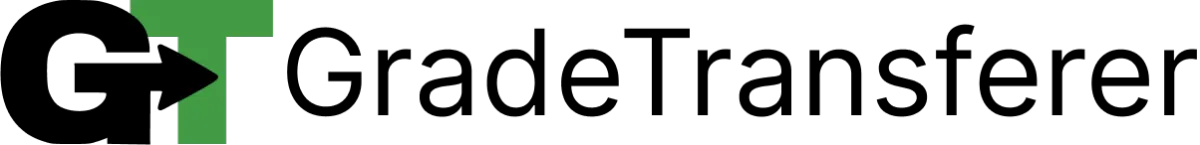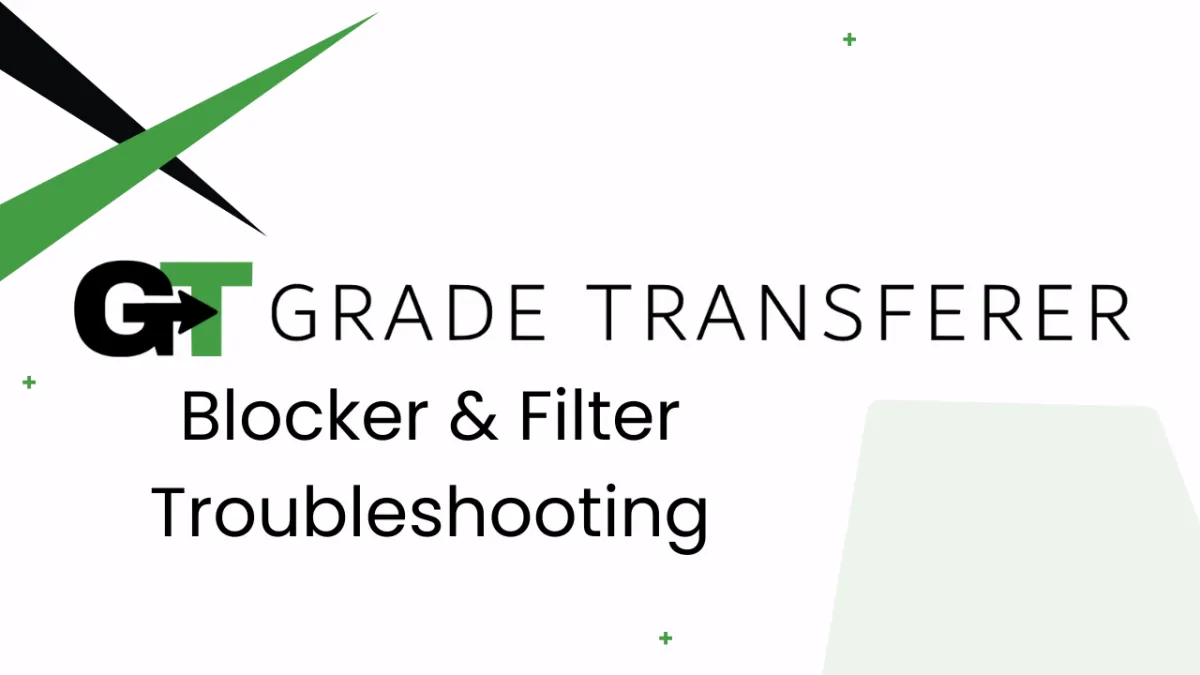
Blocker & Filter Troubleshooting
Table of Contents
Overview
Sometimes, filters and blockers impact communication with the GradeTransferer service. These might be installed by the district on your network, browser, or device, or perhaps you installed an ad blocking Chrome extension yourself. This article will walk you through troubleshooting steps to resolve the issues that can be caused by blockers and filters.
Troubleshooting
These steps will walk you through how to troubleshoot an issue caused by filters or blockers impacting the GradeTransferer service. If one step doesn't resolve the issue, move onto the next.
Push a hard Chrome restart by navigating to chrome://restart
Disable any blocking/filtering Chrome Extensions by navigating to chrome://extensions, as well as any applications installed on your device (ex: AdBlock, uBlock, Privacy Badger, AdGuard).
At this point, there are likely district controlled filters on your network, device, or browser that are blocking communication with the extension. You can use the recommendations below to investigate and find workarounds, but we also recommend that you partner with your IT admin to resolve the issue district wide for you and your colleagues. If they have questions, simply submit a support ticket!
Try using a different Wifi Network (ex: your phone's hot spot or personal wifi).
Still blocked? This likely rules out a network blocker.
Working now? Something was blocking communication through the network. Work with your IT department to disable it or whitelist the domain *.gradetransferer.com
Try using a different device (ex: personal computer).
Still blocked? This likely rules out a blocker on your device.
Working now? Something was blocking communication through the device. Work with your IT department to disable it or whitelist the domain *.gradetransferer.com
Try using Microsoft Edge as your browser and/or a personal (non-work) Chrome Profile.
Still blocked? This likely rules out a blocker on your Chrome Browser.
Working now? Something was blocking communication through Chrome (ex: Linewize, Securly, etc.). Work with your IT department to disable it or whitelist the domain *.gradetransferer.com
Issues Caused By Blockers & Filters
'Network' or 'Communication' Error
If you see a message similar to the images below that mention a network or communication error, this issue points to something blocking the authentication on the user's computer, likely a district web filter or Chrome policy.