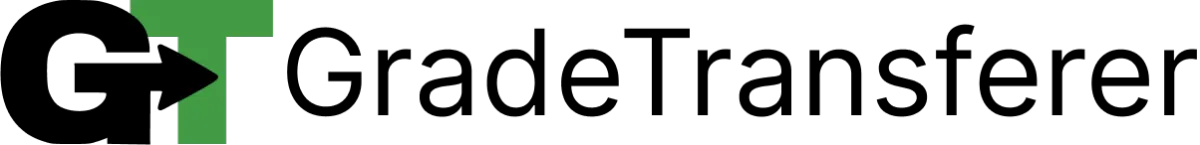Name Discrepancy Fixer
Feature Overview
You might run into transferring issues if the platform you are grabbing from has variations of the student names in the platform you are filling to. For example, there could be typos, middle names, or dashes in the grabbing gradebook that do not appear in the filling gradebook. This is where the Name Discrepancy Fixer comes in! This feature allows you to save a list of rules that will fix the discrepancies.
Examples: Grabbing ➝ Filling
"John McSmitth" ➝ "John McSmith"
"John James McSmith" ➝ "John McSmith"
"John Mc-Smith" ➝ "John McSmith"
Where is this feature?
The Name Discrepancy Fixer is part of GradeTransferer's Advanced Settings, which can be accessed by first clicking the hamburger menu. See below 👇

Example - Different Names on Different Sites
Some students have multiple names (or different spellings) on the different sites that I use. If they already have a "fix" associated with their name, and another variation is necessary, could multiple variations be entered for the same 'fill' name within the gradebook?
Yes, the Name Discrepancy Fixer can be used for multiple variations. Since there is only one "correct" final version of the name (the one that's in your gradebook, where you need the data to go) you can set up multiple ones for various "grab" locations.
For example:
"John Doe id:1223" ➝ "John Doe"
"Doe M. John" ➝ "John Doe"
"URbestStudent<3" ➝ "John Doe"
The student may have a different username or writing in the three different places you need to grab their data, however in the one place where you need to fill it, it's always "John Doe", so you're able to set up all three and things will still work 🙂
Make sure you don't accidentally re-map the gradebook name!
For example:
"John Doe id:1223" ➝ "John Doe"
"John Doe" ➝ "Jonny Doe"
In the case above, "John Doe id:1223" will get turned into "John Doe" and will then be turned into "Jonny Doe", since you've set up a mapping of "John Doe" to be "Jonny Doe". This issue seldom happens. Just know that you should get rid of any mappings that you don't actually need because GradeTransferer will process all of them that are in there.
Troubleshooting
General Rules to Keep in Mind
Do not include commas in the naming rules, as they are intentionally filtered out by the extension. Ex: "Mickey, Mouse" should be entered as "Mickey Mouse".
Each student should only have one 'fix' on the list. This is because the fixer goes through the list in order, and once it finds a match for a specific student it might not reach any further versions of fixes you may have set up for that particular student.
To check if the Name Discrepancy Fixer is finding the 'grabbed' data correctly, look at the summary popup that appears after clicking 'Grab Data'. If it worked correctly, the adjusted name should appear in the popup

Tightening the Matching Algorithm
When a student has a very short and/or common name that is identified in other names, the extension can have trouble making the right identification. For example, the student "Al" might be identified as the student "Allison". At this point, the extension will stop filling because it can not apply both Al's and Allison's grades to Alison. Sometimes, both student's scores will be filled into the same cell, for example a 10 and a 10 will fill as 1010 for one student.
Below are three options to help in such cases. These features are found in the Custom Overrides Tab of Advanced Settings.
Rigidify Length
In cases where your roster contains a lot of similar names, you can toggle on this setting under Advanced Settings ➝ Custom Overrides Tab ➝ Name Matching Algorithm Settings. Be sure to hit SAVE at the top of the page after adjusting.

While by default GradeTransferer would view Dan Lee as a match for all of the following:
Dan Kim Lee
Lee Dan
Danny K. Lee
Lee, Daniel K.
Dan Lee
Dannie Lee
Having Lock Length turned 'ON' would only view "Lee Dan", "Dan Lee", and "Dannie Lee" as a match since they are all two segments long just like the original "Dan Lee" they're compared against.
💡If you need to restrict the matching further, see Rigidify Match (below)
Rigidify Match
In cases where your roster contains a lot of similar names, you can toggle on this setting under Advanced Settings ➝ Custom Overrides Tab ➝ Name Matching Algorithm Settings. Be sure to hit SAVE at the top of the page after adjusting.

While by default GradeTransferer would view Dan Lee as a match for all of the following:
Dan Kim Lee
Lee Dan
Danny K. Lee
Lee, Daniel K.
Dan Lee
Dannie Lee
Having Rigidify Match turned 'ON' would only view "Dan Kim Lee", "Lee Dan", and "Dan Lee" as a match.
💡Enabling both Rigidify Match and Lock Length on would only view "Dan Lee" and "Lee Dan" as a match for "Dan Lee". If you need to restrict the matching even further (for example so it would only match "Dan Lee" and not "Lee Dan"), you can set up Absolute Match (see below)
Absolute Match

For a roster of students where many have very similar names and are getting mixed up (ie: in a class of Dan Lee Kim, Dan Kim, Kim Dan, Kim Lee, Danny Kim, and Dan Kim Lee) add each name as itself with an asterisk at the end.
Like this:
Dan Lee Kim ➝ Dan Lee Kim*
This helps GradeTransferer understand that these are especially similar cases and need more stringent evaluation.
🎯 Remember to always review transfers for accuracy and completion. The GradeTransferer service can significantly speed up the transfer process and cut down on errors. However, just as with manual grading, it is the teacher's responsibility to verify that grades are correct within their gradebook.