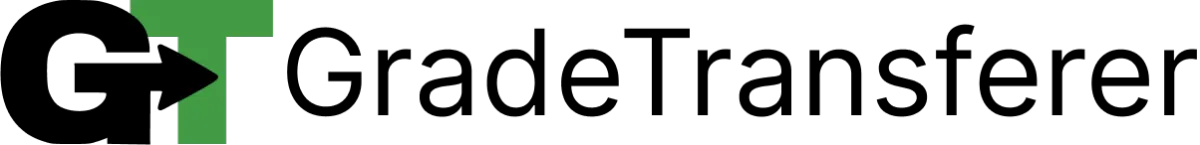Scaling Grades
Table of Contents
Feature Overview
This feature allows you to linearly scale all of your grabbed grades at once before filling! This video will walk you through everything you need to know, and the steps are also written below for you.
Steps
Grab data normally
Click 'hamburger' menu ( '꠵' icon) and enter your scaling from and to values
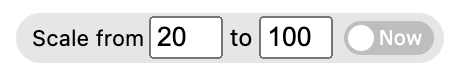
Click the 'Now' toggle-switch to scale the data
A confirmation will show you an example of how your grades will be scaled
If you click OK to continue, you will see a summary of the scaled scores that are now in your briefcase
Fill these scores into your next gradebook
Example Cases
Scaling Down Big Grades
EXAMPLE – You give a test out of 200 points only to realize your class wasn't ready yet. You want to keep the scores, but would rather input them into the gradebook as a 15-point quiz and do another week of review before testing again. You can scale 200 ➝ 15.
Scaling Points to Percents or Vice Versa
EXAMPLE – Your grabbing gradebook displays the scores as percents, but your filling gradebook has the assignment as 20 points. You can scale 100 ➝ 20. This also works in reverse!
Adjusting Notifications
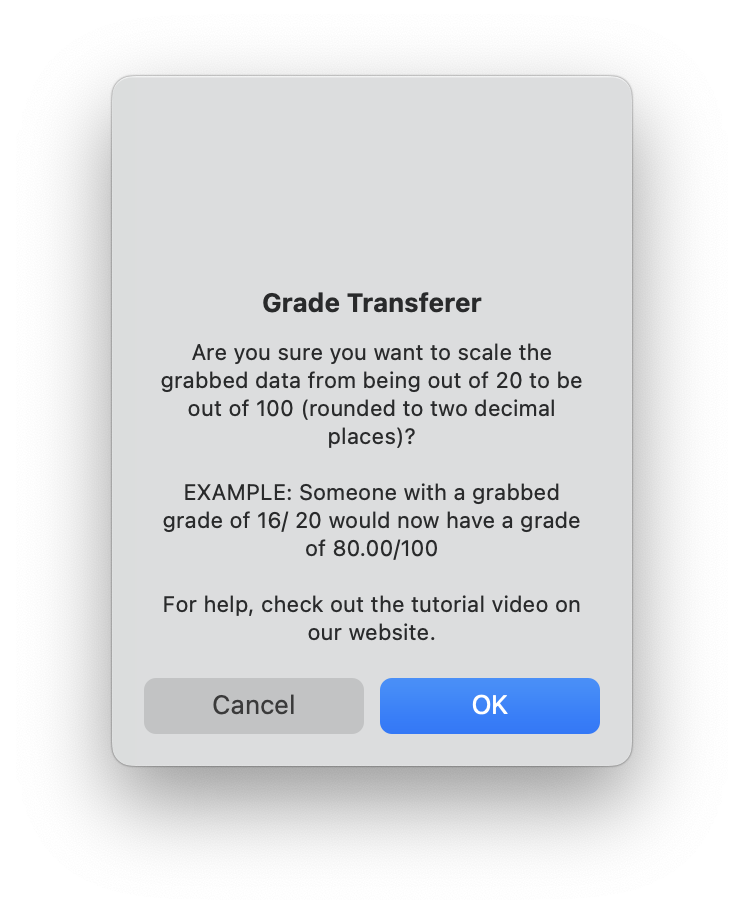
GradeTransferer's linear scaling feature comes with supporting notifications to help guide users by default. Once you've got the hang of how to use this feature, you might feel that you don't need the supporting notifications anymore.
You can turn them off in with the Alert Preferences section of the Custom Overrides Tab of the extension's Advanced Settings. Don't forget to save your newly set customizations using the 'SAVE' button at the top of the page!
Turn notifications like these ON / OFF ➝
Non-Linear Scaling
For cases where you need non-linear scaling, you can use the Score Converter.
For Example:

🎯 Remember to always review transfers for accuracy and completion. The GradeTransferer service can significantly speed up the transfer process and cut down on errors. However, just as with manual grading, it is the teacher's responsibility to verify that grades are correct within their gradebook.